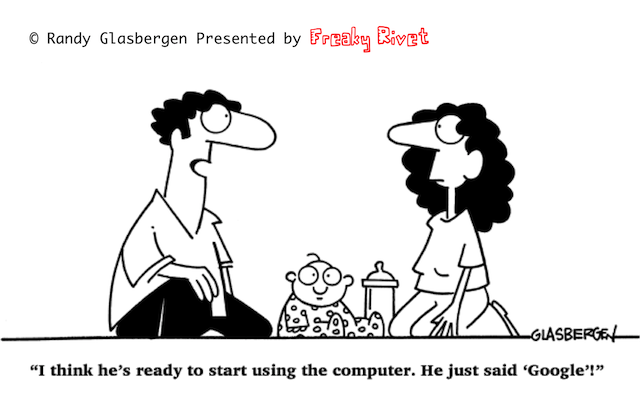Used the right way, access to the internet can give kids many advantages. It can accelerate reading, help develop self-confidence, and act as an encyclopaedia (with the right guidance as to what sources to trust) for projects. Sugata Mitra, professor of educational technology at Newcastle University, and the winner of the $1m TED Prize 2013 recently asserted in The Guardian that information gained by children through the internet is retained longer than the information they gained through traditional rote learning.
These advantages may lead to better academic outcomes. For instance, Research published in The American Psychological Association finds that home internet use by children has “positive effects”.
As we are often reminded by the (often too sensationalist) press, the internet is also not without its dangers for children. It may expose them to cyberbullying, sexual predators and pornography. If not used carefully, it could even damage their reputation in interviews or college years ( WebMD has an interesting article on this and other related issues).
We believe the internet should be a force for good for children. But aware of parental concern, we wrote an eBook to help parents navigate e-safety for their children. It is thorough and detailed (we’ve tried to give very specific advice), but we’ve extracted some excerpts here for you. We’d still recommend reading the whole book (it’s short, easy to read, and has a children’s section as well) which you can find on Amazon.

Things you need to decide
There are things that are useful for you to decide in advance, and establish as principles. It means that when the issue arises, you are prepared, rather than having to fix the roof while it’s leaking.
- At what age should they have what access?
- Where do you want the laptop? We’d recommend in a shared space in the house.
- At what age should they have a smartphone? If it’s security you’re worried about, would a normal mobile phone do at the start?
- Do you want to use software to do some level of protection and monitoring? We’d say yes, but see what makes sense for you.
Then these are some basic principles that your kids should understand as soon as they are able to.
- Never post up your personal information.
- Never meet up anyone you just met online.
- Do not post inappropriate photos, or ones you wouldn’t want your teachers to see. Your photos can be up forever (even on Snapchat).
- Never respond to unwanted messages. Show them to your parents to deal with.
- Never share your password.
- Don’t say anything online that you wouldn’t say to people in real life.
- Do not download/install anything without checking with your parents.
- Make the most of privacy settings.
- If something online makes you feel uncomfortable, tell your parents/guardian about it.
- Only share your phone number with family and close friends.
- Lock your phone with a PIN and don’t share it with anyone but your parents.
- Do not join contests, or respond to messages that claim you “won a prize” unless you ask your parents.
Help your children understand the internet so they can make their own decisions
The best way for children to stay safe on the internet is for them to understand the principles of online safety. Learning specific, individual tips is probably useful at the start, but in the long run, it’s more important that they understand the principles as they will undoubtedly encounter novel situations that may pose dangers, and you won’t always be there with them.
As a parallel, think through how your child learned (hopefully) about road safety. When teaching kids about road safety, you probably started by walking with them and explaining what you’re doing and why. “If a car hits you, it can really hurt.” You then teach them context, “cars stop at a red light, the green man lights up, this is the time you should be crossing the street”. After teaching the context, you then focus on nuances. “Cross when the green man is lit, but still look both ways to make sure that they cars have stopped”, and explain the principles “you need to always look, and make sure you can anticipate whether crossing the road is safe where you are”. Eventually, you ask them to make road safety decisions while you’re with them, and give them tips and hints along the way.
In short, you didn’t teach them how to deal with each and every situation they could encounter on the road. You gave them some examples, and taught them the principles as you went along. At the end of this, you’d hope they understand road safety principles well enough that they can travel on their own safely.
The same principles of teaching can be applied to e-safety. Children can be given some specifics in a specific scenario. “Don’t put your real name and things about your friends on this site.”
This then develops into a principle. “Anything you put up there will be there forever. Anyone can see it. You don’t want anyone online to know things about you that you don’t want everyone to know.” When they’ve understood this, they can start to make decisions under your guidance at key points. Eventually, they will just do it alone.
It’s also important for children to understand the principles of e-safety because of the rapid changes in technology. If your kids don’t develop good decision skills, then they might easily get harmed as they come across new technologies, whether they’re new apps, sites, gadgets, or whatever else comes next.
So what’s the best way to start this process?
Spend time having fun with your children online and helping them understand technology
Just like you first crossed the road with them, by spending time surfing the net with your kids, you can take them through the process of making the most of the internet, while looking out for the pitfalls. In addition, you get to learn more about the internet and other related technologies from their perspective, as well as how to deal with the potential harm they might cause your children. According to the International Communication Association, up to 40% of parents actually learned more about technology from their children, including computers, the mobile internet, and social networking.
Your child also needs to think that your monitoring their internet usage is not because you don’t trust them, but because you want to learn from them and encourage them to make the most of the internet without being exposed to certain dangers. Your monitoring shouldn’t be draconian. You shouldn’t make them feel that internet use is bad and should be limited only when they really need it for school, etc.
So for example, instead of blocking all access to social networking sites, let your kids join those that are kid-friendly (obviously Freaky Rivet would be the first to look at ☺) and explore them together. Also, encourage your children to explore the internet and ask them about what they learn.

Key Principles your children should understand about staying safe online
- Never post your personal information, such as a mobile phone number, home number, home address, or your location on any social networking site or through mobile apps like Snapchat or Instagram.
- Never meet in person with anyone you first “met” on the internet. If someone asks to meet you, tell your parents or guardian right away. Some people may not be who they say they are.
- Check with your parents before you post pictures of yourself or others online. Do not post inappropriate pictures of anyone.
- Never respond to mean or rude texts, messages, and e-mails. Delete any unwanted messages. You may need to delete friends who continuously bother you or post things that are not appropriate.
- NEVER share your password with anyone, including your best friend. The only people who should know your password are your parents or guardian.
- If you wouldn’t say something to another person’s face, don’t text it or post it online.
- Do not download or install software or anything on your computer or mobile phone before checking with your parents.
- Use the privacy settings of social networking sites.
- If anything makes you feel uncomfortable online, while gaming or when using your mobile phone, talk with your parents right away.
- Mobile – Share phone numbers only with family and close friends. Do not put it on social network pages, use it to enter contests, or give it to just anyone who asks for it.
- Mobile – Don’t say, text, or post anything that would hurt or embarrass someone/ Don’t make, send, or accept provocative texts, photos, or videos.
- Avoid clicking links in ads, contests, text messages (even from friends) offering free prizes and the like.
Useful resources
- childtrends.org
- nspcc.org.uk
- Comparitech (very strong on children’s privacy)
- webmd.com
- Microsoft.com
- bigblendedfamily.com
- internetsafety101.org
- ditchthelabel.org
- netsmartz.org
- ikeepsafe.org
- commonsensemedia.org
- saferinternet.org.uk
- barnardos.org.uk
- thinkuknow.co.uk
- kidsmart.org.uk
- ceop.police.uk
How does Freaky Rivet help with online safety?
We at Freaky Rivet have the utmost commitment to online safety. For this reason, we have gone the extra mile to make sure that your children are completely safe on our website. We don’t get names and address, and our site doesn’t have a private messaging function. We examine all of the photos and videos uploaded on our site before we publish them. By requiring parents to use a credit card for their membership, we are able to identify all of the adults on our site. We have zero tolerance for bullying, and we have alert buttons on the website that you can use to report bad behavior.